Link preview - it is exactly what it sounds like. It shows you what a link that you share in a social media post looks like (be it on Facebook, LinkedIn or Twitter). A few years ago, it was possible to change almost anything regarding the link preview. You were able to change headlines, descriptions and images.
In an attempt to make the Internet a better place and stop spreading fake news, users now face limitations as to what links they’re able to modify. That changed how we share links on Facebook, or on other social media networks.
Hopefully, in this article, we will shed some light on how to get a link to a Facebook post and also what to do with link previews on Twitter and LinkedIn. You’ll learn that hyperlinks in Facebook posts are something else than Facebook link posts and also what a Facebook preview is. We’ll also tell you which tools (such as Facebook Link Debugger) can make your life a lot easier when it comes to link previews.
CMS link preview editing
You can set link previews in your CMS (e.g. WordPress). This enables you to control the link preview without having to change some parts of it before posting on social media.
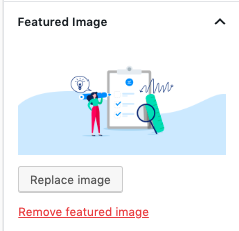
But what can happen now is that you will, let’s say, change a picture on your website/in your article. When you try to post the link on social media, the link preview might still show you the old picture. This is how it is.
That’s why social media networks offer workarounds that you might not have known about. Facebook, LinkedIn and Twitter developed their own tools to deal with link previews. They are all named differently but do the same thing (more or less). They are telling you the information they have about the particular link that you provide them with.
Facebook, LinkedIn and Twitter cache information about links for several days. This way, they don’t have to download that information every time that link is shown. It’s stored in their memory and they refresh it again after a few days.
Fortunately, there are tools to refresh the links – helping you to speed up the process.
Facebook – Link Debugger
Let’s say, you are sharing a link on Facebook, and it looks different than what you expected to see. The picture that you added as a preview image a couple of hours earlier is not there. Facebook needs to refresh the link again. In most cases, this data stays unrefreshed up to 30 days. To fight this and to make Facebook display the correct data connected to that link, you can use a handy little tool called the Facebook Link Debugger.
What is a Facebook preview? The way a link is displayed on Facebook when published.
When you need to get a link to a Facebook post, firstly paste your link into the Facebook Link Debugger. It will give you all the information that will be now displayed if you shared the link on Facebook. If it’s still showing you an old picture or headline, just click “Scrape again” and it should work this time – providing you with data that you wanted to share in your Facebook link preview in the first place.
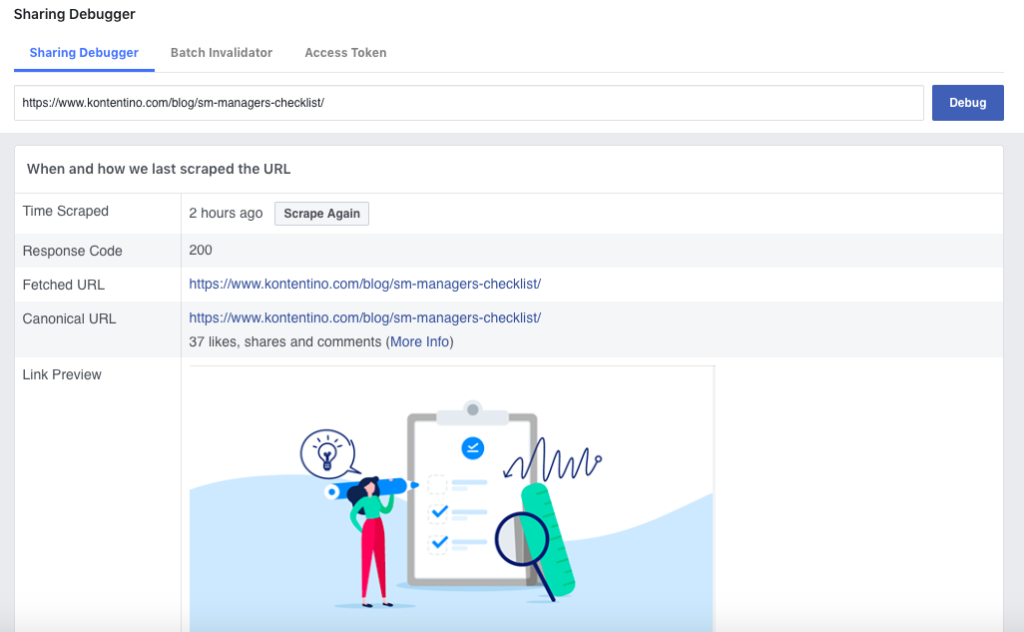
This way, through the link debugger, Facebook learns that information regarding the link was updated. Then, as you share the link on Facebook again, it is going to show the updated information.
You don’t have to worry about any of this in Kontentino, though. The debugger is a built-in feature in Kontentino. If you’re going to share links via our calendar, the Facebook link previews will be refreshed automatically. It means that any link you paste there will be posted in a correct way.
LinkedIn – Post Inspector
How to get the correct link preview on LinkedIn? Just like Facebook, LinkedIn caches links for several days. To speed up the process, you can use LinkedIn’s version of debugger which is called Post Inspector.
Use this tool to refresh the link preview as you would with the Facebook Link Debugger. Just paste your link in the Post Inspector and click “Inspect”.
Even if you are the owner of the domain and you change a headline or a picture, the link preview will stay the same, simply because LinkedIn remembers it like this. You probably won’t see any changes in your link preview straight away. Well, not until you click “Inspect” the link in the Post Inspector.
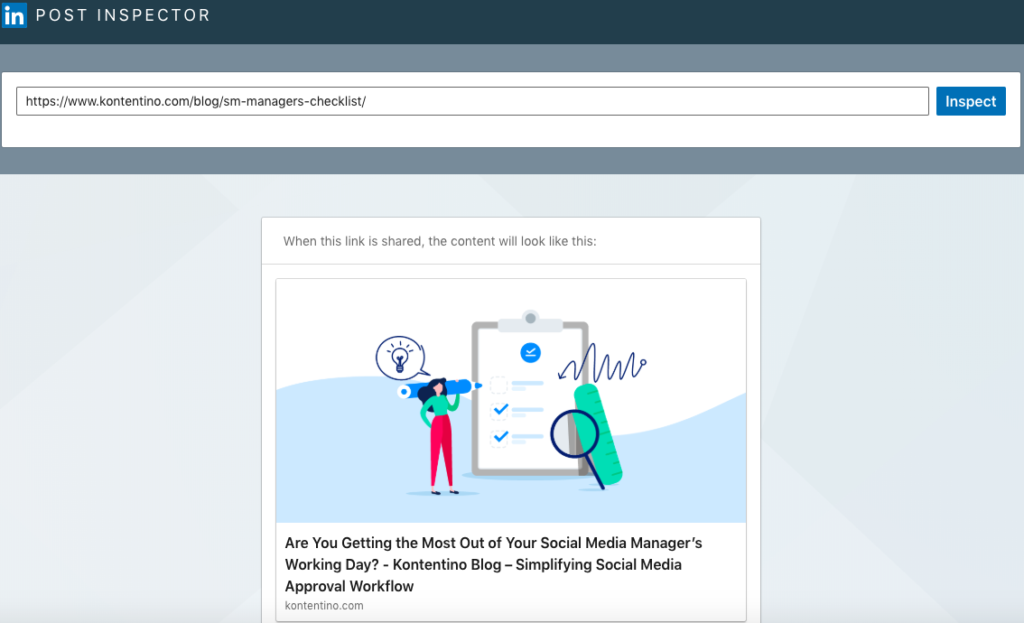
LinkedIn Debugger will also tell you when was the last time this link was scraped, information about the URL and metadata gathered about that page.
Twitter – Cards Validator
Similarly to Facebook and LinkedIn, you can also check your link preview on Twitter. Their version of the debugger tool is called Cards Validator. It will show you what any link will look like when posted on your Twitter feed. You can check the “Log” section below the link preview to see the information Twitter has regarding that particular link. If there’s anything wrong, you will notice a “warn” message in the Log section.
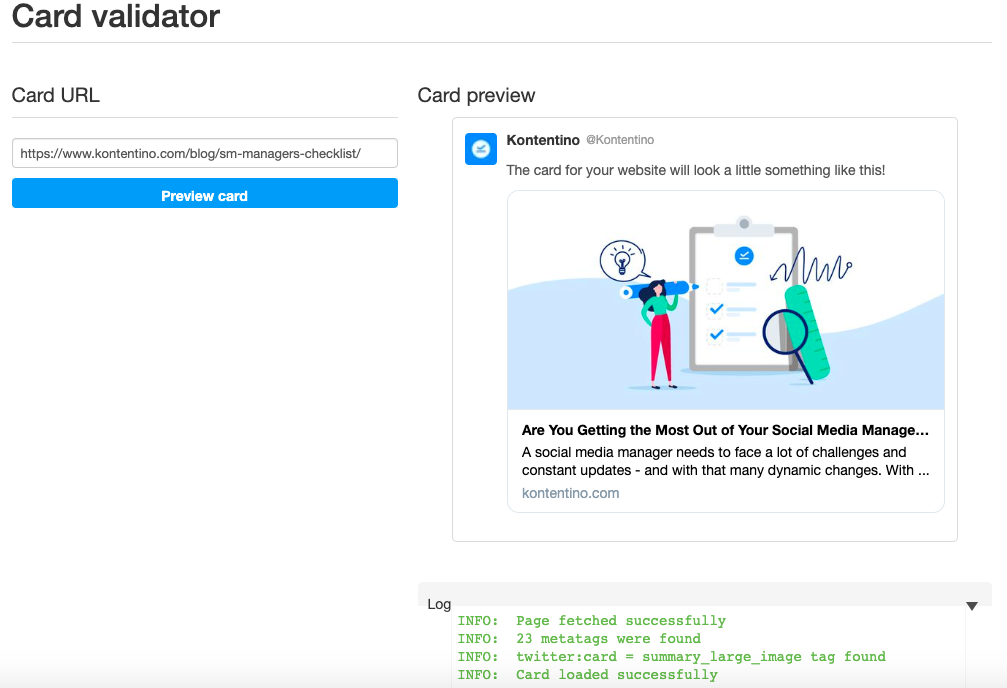
Direct sharing
If you didn’t set the link preview in your CMS or your programmers didn’t give you access to it, no need to panic. Social media networks have alternative solutions for this. You can edit the link preview directly when you’re publishing the post.
Facebook link ownership
In 2017, Facebook removed the ability to change what a link will look like when it appears on Facebook. Now, you only have control over the links from your website/website of a client you have the right to manage.
It might be a bit annoying – compared to what we were used to. But if you think about it, only a link owner should have the option to manipulate a link preview. Just imagine that you share a link and make it all beautiful. Then someone else wants to share it, they will customise it and share this new version of your link. Your article/product/whatever was on that link will then not be promoted in a way you wanted it to be. That’s why they named the new process of Facebook link preview editing Link Ownership.
You can change what a Facebook preview looks like only when you can prove that you are the owner of the domain. That can easily be set in your Business Manager.
Unlike Facebook, LinkedIn allows arbitrary link preview customization, in terms of editing titles or images. However, LinkedIn allows you to customize the link preview only when sharing it on your business pages. These changes are not possible when uploading the link to a post on your personal profile (unless you’re using Kontentino which still has this option).
On Twitter, link preview editing was never possible. Maybe one day, Twitter will get inspired by Facebook or LinkedIn and will come up with a way that will make this possible. For now, the only thing you can do is to see what the link preview will most likely look like – thanks to Twitter Cards Validator.
Bonus
Everything you ever wanted to know about link previews but were afraid to ask.
I’ve got everything set correctly, link previews are displaying on Facebook and LinkedIn but not on Twitter. Why is that?
Everything is correct, Twitter doesn’t have the ability to generate a link preview. Twitter needs to know what you want it to display in the link preview. You can do it through a special code. There’s a simple tutorial on that created by Twitter.
Try Kontentino for free
Sign up for a 14-day trial of Kontentino and start preparing and sharing your social media content the smart and simple way.
No credit card required!
What does it mean if my preview is “cached”?
It means that the particular social media site downloads information about the link and remembers it for several days. This enables the link to load faster when you’re browsing the feed (e.g. Facebook then doesn’t have to download it again and again).
What is “link ownership”?
It is a feature provided by Facebook that allows business page admins to specify which domains they have access to/manage. This way you can prove to Facebook that you are in charge of content on that website and therefore you’re able to customise the preview of how it’s displayed after anyone shares it.
What are the open graph meta tags?
Open graph meta tags are special information included within the code of your website that tell robots (Google bot, Facebook bot, Twitter crawler) what should be displayed on each particular social media network when the link is shared. You can really play with it – can customize it as a headline, image, description. It’s possible to include video, publishing time of that article, author of the article. You can find more information regarding meta tags for your website in this guide by Facebook.
What are hyperlinks in Facebook posts?
Some people call that the “link” that Facebook creates when you tag a person or a page in your post/comment. When you type @ and names of persons/business pages, Facebook will highlight those words. To some people it might look like hyperlinks that you would use in blog posts or emails. There’s currently no way of adding hyperlinks in Facebook. You can create a link post or mention somebody in a post. That’s all the options you have.
To wrap up
Whether you’re just wondering what a Facebook preview is or you’re posting links to LinkedIn and Twitter, we hope this blog post helped you find the information you were looking for.
It may seem more difficult to deal with link previews now when we have limited options to do so. Social media sites developed tools to help users refresh cached information faster and post links with correct previews. Now that you know how to use the LinkedIn Debugger, Facebook Link Debugger and Card Validator from Twitter, everything should be easier.




