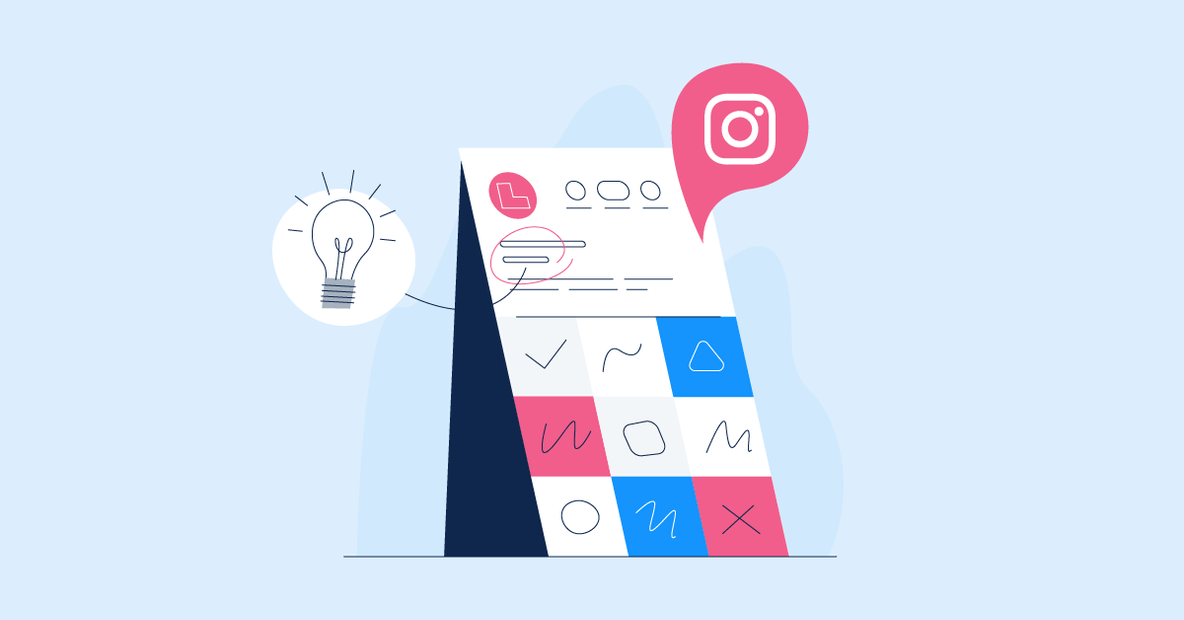Instagram is one of the most popular social media channels, so when you set up a Business Profile on it, you should focus on many different aspects. Today, we decided to wash away some common Instagram Business Profile bad practices and tell you how to shine instead. Take this model as your guide and go for it!
#1 Choose a username
At first glance, the process of creating an Instagram nickname seems to be extremely simple. Given such a saturated environment, however, securing the perfect username might be becoming increasingly difficult.
When choosing a username, you should make it:
- attention-grabbing – to prompt people to take a look at the profile and immediately associate it with your brand
- consistent with your other social media profiles – follow the same pattern
- short and easy to remember – the longer and more complex it is, the harder it will be to remember
- not a fad – the name of your account should never reflect current trends that may pass quickly as your name should stay relevant for years to come
- recognizable and easily searchable – a properly crafted and thoughtful Instagram name means that people can easily search for your account by typing its handle into both Instagram search and Google.
Unfortunately, coming up with a name that will become recognizable and form a solid foundation for your brand is not a simple task. Moreover, the only way to check if a given name already exists on Instagram is through trial and error, which can be a time-consuming and self-defeating task.
Below, you’ll find some of the most popular combinations that you can use to inspire your username.
- your company name – e.g. Kontentino
- your company website (name + domain operator) – e.g. exponea_com
- name and surname or your artistic nickname – it’s good to follow this path especially if the account is personal and not acted on as any creator, e.g. blcksmith
- your company name + location – especially if you run your business in a few different places, e.g. netflixuk
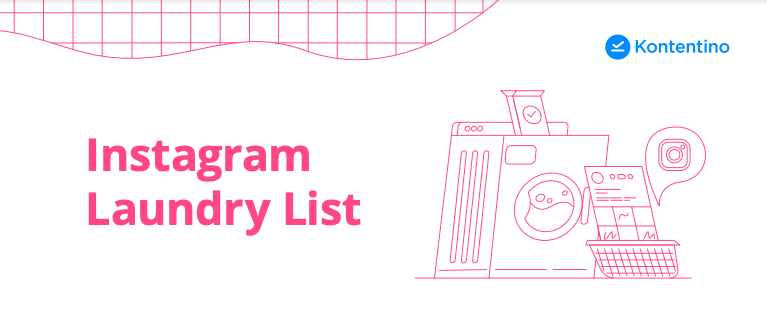
#2 Switch to a Business Account on Instagram
The main difference between an Instagram business profile and a personal account is access to features such as Instagram info, advanced contact details, and Instagram ads.
After switching to a business profile, you gain access to Instagram Insights. This is Instagram’s native analytics platform, which includes data on engagement, impressions, audience demographics, and much more. You can find out when your followers are most active and who they are, for example.
Additionally, by having a Business Profile, you can plan your posts in advance with a helping hand from, e.g., Kontentino.
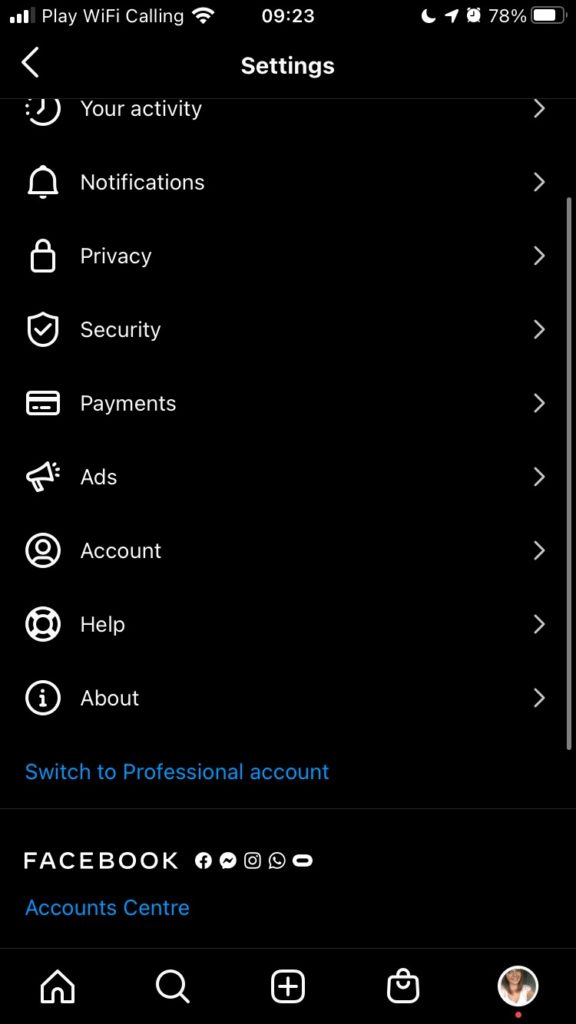
Convinced yet? Check how to switch to a Business Profile:
- log in to your Instagram account and go to Settings
- select “Switch to Professional Account”
- Instagram will ask you to connect to the account’s Facebook page (Note: to convert to an Instagram business profile, you must have admin access to its Facebook page)
- choose a category for your profile – Instagram will suggest a few matching categories but there’s more to dig through
- enter your contact details (e-mail address, telephone number and address) – at least one of them must be completed, it can’t be left blank
#3 Add an appealing description
You have limited space (only 150 characters) in your Instagram Bio, so think about what you want to convey to first-time visitors. This may play a crucial role not only in introducing your account but also in convincing others to follow it.
Here’s what you should include in your Instagram bio:
- description of your business
- contact details
- website
- brand hashtag (we’ll cover it later on, no worries!)
- disclaimers (if applicable)
All these fields can be easily edited, so you can make changes whenever you like.
#3.1 Add a CTA and contact buttons
A great option after switching to a Business Profile is the ability to add contact buttons to your Bio. This is very helpful for people who want to contact your company because all they need to do is click the appropriate button to call or send an email, depending on your preferred form of contact.
You can also add Call To Action buttons. You can pick from actions such as Order Food, Book Now, or Reserve in order to navigate your followers even further.
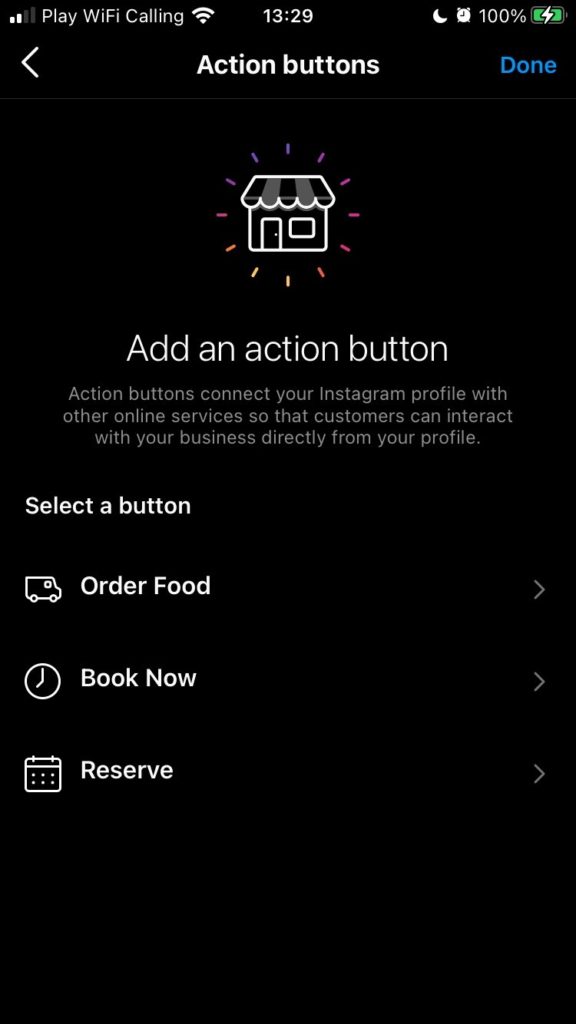
They’re free and available to anyone with a Business Profile, so why not use them?
#3.2 Add a link or a landing page
On Instagram, you can only add one clickable link and only in one place, which is in the description of your profile or the so-called Instagram Bio.
Essentially, it’s a winning formula – you don’t have to waste time or effort as you’re directing people to a particular link. But it might also be the case that you would like to add a few links there to a blog, show, or other social media channels, etc.
How to do it? There are a few workarounds to help you squeeze the most out of a single Instagram link.
- if you have your own website or blog on hosting, you can create a special, responsive website that looks like a menu with links to specific places
- you have full control over this and it may also be easier to see the statistics of visits to this page and clicks on individual links
- you can use websites offering ready-made templates for Instagram Bio landing pages and in just a few minutes easily prepare such a “menu” for your Instagram page, plus they offer the possibility of personalization and the process itself is considered to be simpler than building from scratch too.
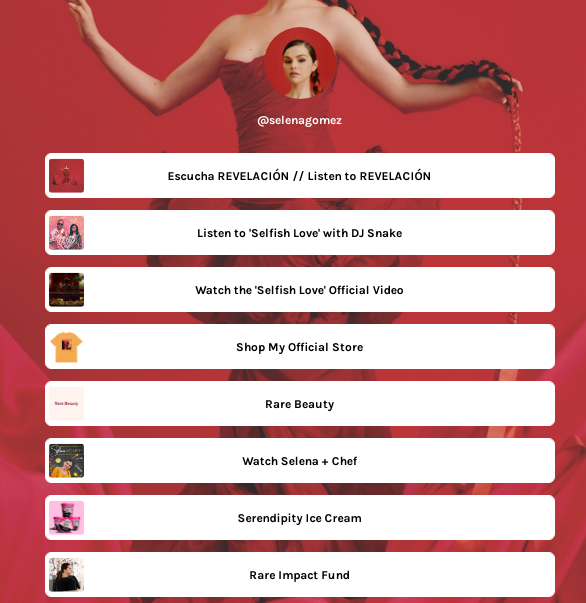
If you don’t need to build a complex page, you could simply link to your most important destination on the website.
This link is also easily editable and doesn’t count towards the 150 character limit of your Bio.
#4 Pick a profile photo
When you create a Business Profile, it is a good idea to think about what photo you will add to it. This image represents you or your business and reflects your character and personality, as well as the business identity.
Therefore, it has a big influence on how you are perceived.
When picking a profile photo, remember that:
- it shouldn’t contain too many elements, since it’s relatively small and an overly “crowded” photo prevents the text/elements from being visible
- the photo displays even smaller when it is shown next to a comment you leave, so make sure to only put the most important information there
- its design should be consistent with other social media channels
- it will be cropped to a circle, so don’t put anything important in the corners
You might also want to check out this handy checklist on social media image sizes to make sure you pick the right one.
#5 Identify elements to use
There are a couple of elements that need to be identified before you hit “publish” on your first post.
#5.1 Pick your brand hashtag
Coming up with an idea for your own brand hashtag is…always a good idea. A unique hashtag makes you stand out from the crowd and be instantly recognizable as a brand, which allows you to track brand mentions more quickly and easily.
What to take into consideration when creating your brand hashtag?
- a hashtag can be, for example, a company slogan or simply the brand name itself
- make sure that no one uses the hashtag for their own, commercial purposes otherwise you may face legal issues as well as being a copycat
- it should be simple and easy to remember, as you may want to use it in Instagram Stories too
- if it consists of more than one word, make sure to capitalize the first letter in each one for better readability (e.g. #AmazingLipBalm instead of #amazinglipbalm or #Amazing #Lip #Balm), as smashing a few words together may be troublesome for those relying on inclusive communication (e.g. for people with vision impairment or low vision) who need to listen to hashtags, using capital letters make it easier for them)
To promote your hashtag, you should use it consistently on all communication channels. You might even plan activities to get user-generated content marked with your hashtag in the promotional strategy. Thanks to the ability to monitor hashtags or use social listening tools, it is very easy to locate places of discussion about your company and get the chance to join such conversations.
#5.2 Set up a set of hashtags
We mentioned a brand hashtag, but you shouldn’t forget about having a set of them to accompany each of your social media posts.
What benefits and practices should you take into consideration here?
- connecting to trending topics – it’s a great idea when you want to use real-time marketing, because thanks to this your post can be displayed in a particular hashtag’s stream
- increasing brand awareness – as mentioned above, you can create your own hashtag and promote it, gaining easy access to user-generated content or influencer marketing activities
- adding content to general categories – for example, if you run a cosmetics brand, use the hashtag #beauty, to reach users who follow that topic.
- localization can be make or break – this is really important especially when you are running local activities, since adding hashtags that contain not only place references but also languages (e.g. including letters that only exist in a given language) may increase the reach in certain target groups.
- analyzing what hashtags your competitors are using – you may want to jump on the bandwagon or quite the contrary and go your own way
As a rule of thumb, you may want to include:
- what’s in a photo (#SpringDress)
- where it was taken/where your business is located (#CourtRoadLondon)
- when it was taken/the publication date (#Friday)
- brand hashtags (#DressToImpress)
- generic industry hashtags (#Fashion #Floral #Style)
You have 30 hashtags at your disposal, so make the most of them! If you struggle with finding the best set, you may want to use some hashtag research tools. We’ve identified a few of them here.
Also, you should decide whether you will add hashtags in the comments or the captions of your photos. Speaking of captions…
#5.3 Create a caption template
A caption is a body of text that is published under each Instagram photo that consists of up to 2,200 characters with spaces, so you have plenty of space for your needs. What should you have in mind when creating a template?
- the caption must be natural – you must ensure that the text is personal, real and inspires your audience to take the desired action and keep following your social footprints
- consider how you can achieve your goals with a caption so as to meet the expectations and needs of your recipients at the same time
- a call to action is a great way to make use of the description under a post – the text may, for example, provide a discount code, invite to ask questions in the comments, click a link in the bio, or look at Instagram stories
- choose a differentiating path for your templates, be it emojis, spaces, or separators – as much as it’s challenging, you should try to make your templates stand out, even with a single, small element.
You may want to really make the most of the aforementioned 2,200 characters. Posts that have a longer caption are often more engaging, resulting in people commenting, liking, and interacting with more and more content from your brand.
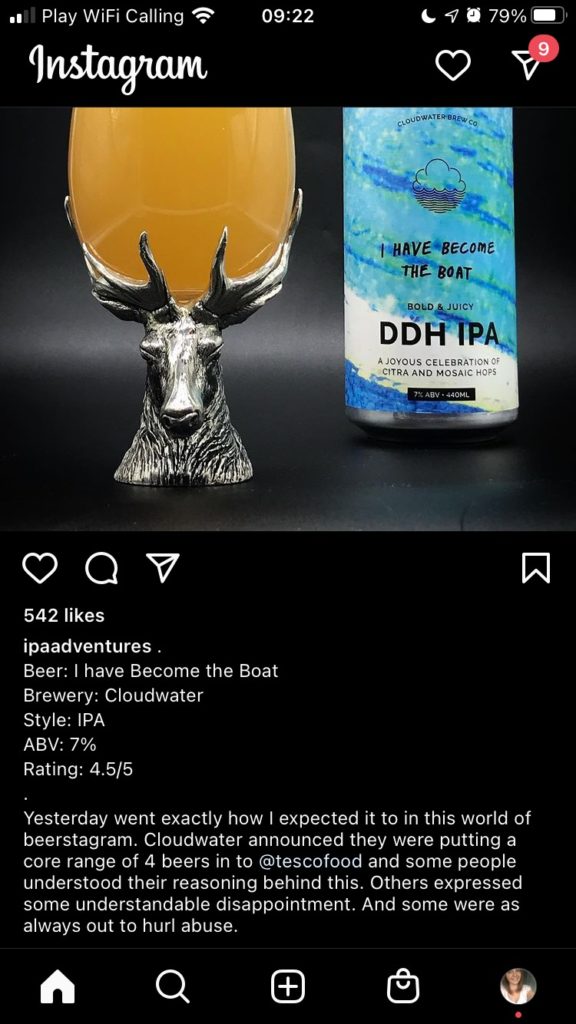
If you are able to make your caption interesting enough for users to read it all and make them want to hit the heart icon under your post, then the Instagram algorithm may work in your favor and show your posts to more people. This may boost your Instagram SEO game, along with other content.
#5.4 Don’t forget about alt text
Like Google, Instagram’s algorithm bases its search on specific keywords and phrases. Instagram sorts through millions of accounts to find the most relevant results, and it goes without saying that it has both more content and factors to analyze. This is where filling in Instagram alt text comes in.
Instagram alt text is a feature that makes it possible for users to write custom alternative text, allowing you to give more information about your photos.
For example, a photo of flowers in a pot could be alt-texted “A photo of yellow tulips in a transparent flower vase on a wooden table”.
While the feature was designed primarily for visually impaired Instagram users, the search algorithm can also take into account what is written in the alt text space and base its results on that too.
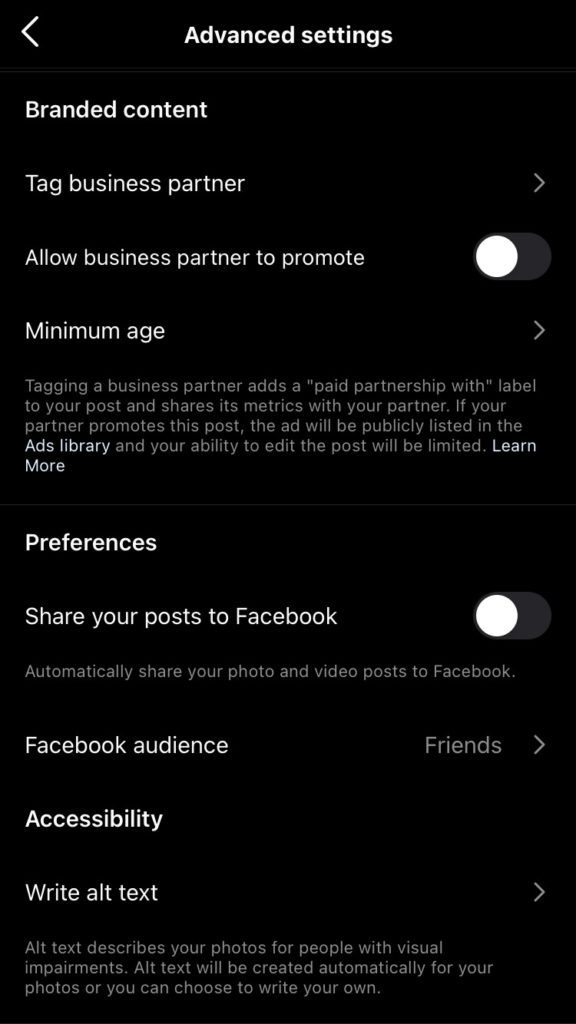
Instagram currently creates alt text automatically so that screen readers can listen to photo descriptions. This feature uses object recognition technology to generate a photo description that screen readers can listen to while browsing the app. However, you can add custom alt text after uploading a photo to provide more information about the post. This may be a win-win – you make your content easier to understand and also enhance your SEO.
#6 Hidden Instagram Business Profile options
Is that all? Not quite! There are a few hidden features you can use for your Instagram Business Profile.
#6.1 Professional Dashboard
You’ll find it above your profile photo and followers count on your profile.

This Dashboard gives you access to setup more features:
- Promotions – overview of your campaigns
- Branded Content Approvals – where you can specify business partner tagging, tag requests, and request Ad Creation Access
- Instagram Shopping – where you can add a shop to your profile and therefore tag products in your shoppable content, thus driving more sales
- Saved Replies – you can create saved responses to the most common questions and use them to shorten response times
Furthermore, the Professional Dashboard gives you insights into your statistics.
#6.2 Tags approval and removal
Tagging can be tricky on Instagram – on the one hand, it’s great to get your audience talking and sharing photos regarding your business, but on the other, having the process out of your control can jeopardize your brand recognition and bring you unwanted attention or put your brand in a bad light.
Here’s where tag approval and removal procedures may come in handy:
- for tag approval go to Settings -> Privacy -> Tags and then pick Manually Approve Tags to prevent someone from tagging your business for spam or other malicious purposes – you can also take control over some posts from angry, complaining customers who tag your brand and may damage its reputation
- for hiding tagged photos after you receive a notification about being tagged, tap the photo, then tap your username, select “Hide from My Profile” and then choose “Done” – you might be able to use this to prevent your tagged photos from taking over your curated profile, especially if you’ve invested a lot in your efforts
Over to you
We hope that our laundry list will come in handy for you when setting up a new Business Profile on Instagram or optimizing your existing one. Once you sort your workflow out, you may be surprised at just how smooth the set-up can be! And, if you want to know more about Instagram management and what to take into consideration, check out our article on efficient Instagram management!
Good luck!